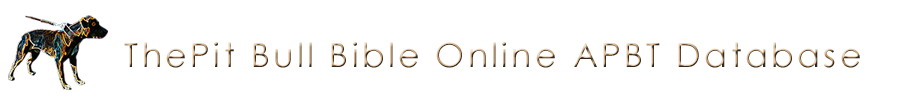You have a couple options. What you can do is enter your dogs pedigree. Where it says the sire and dam you will see "add dog" and you can build them like that.
Or you can add the dogs that are not entered separately.
***if you need help just ask us***