How to Add Dogs Properly
Click the bottom-right corner of the video to enlarge so you can see the detail.
Realize how important what you do is!!!
You do NOT put owner names in at first;
You do NOT put quotation marks in (" ") EVER;
You do NOT put, CH, POR, ROM, 1xW, or anything else;
You do NOT put in two owner names at once like Boyles' (WCC's) Right Hand Man EVER;
You do NOT put the annoying DNA profile mark (^) anywhere in the name either.
All of these mess-up the search features.
You FIRST only put the dog name in to do a search ... then, only if the dog isn't there, do you try to add the proper name 
Please WATCH THE WHOLE VIDEO so you learn how to add dogs properly ... we ALL benefit when you do 
.
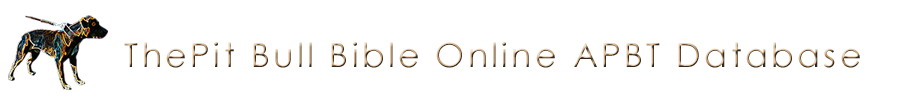


 Reply With Quote
Reply With Quote



