Little did we know that new technology would be screwing up the database. There have been lots of new peds made with ’ symbols vs ' and causing the ? Error. This is because your smart phones are dumb af...lol...and does not recognize what the correct symbol for an apostrophe is '
To remedy this on iPhone go to:
Settings->general->keyboard->turn off "smart punctuation"
I don't own android but there should be a similar pathway to disable "smart punctuation"
If you can't figure out how to change the settings on your phone, then simply hold down the apostrophe symbol when entering peds and you should get multiple options
Select this -> ' not this -> ’
Hopefully the software company will remedy this problem soon, so I can patch this up
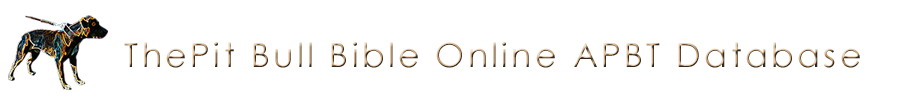



 Reply With Quote
Reply With Quote






